How to easily create HTML floating clouds using marquee
By:
David
On:
Thu 20 August 2015
The easiest way to create floating clouds is simply using HTMLs marquee tag and a cloud icon from font awesome.
No complicated animation needed.
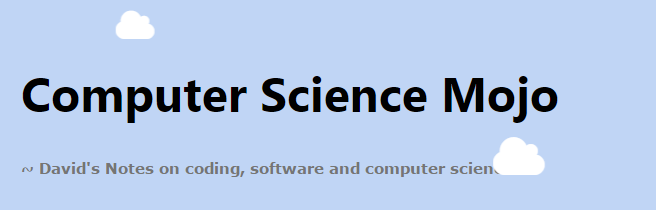
Software
Reading
Code
<link href="http://cdnjs.cloudflare.com/ajax/libs/font-awesome/4.3.0/css/font-awesome.min.css" rel="stylesheet" />
<div id="my-clouds">
<marquee behavior="scroll" direction="right" scrollamount="15">
<i class="fa fa-cloud" style="color:white;font-size:40px"></i>
</marquee>
<marquee behavior="scroll" direction="left" scrollamount="10">
<i class="fa fa-cloud" style="color:white;font-size:60px"></i>
</marquee>
<marquee behavior="scroll" direction="right" scrollamount="5">
<i class="fa fa-cloud" style="color:grey;font-size:90px"></i>
</marquee>
</div>
tweak cloud with:
- direction: "direction"
- speed: "scrollamount"
- color: CSS "color"
- size: CSS "font-size"