How to install Debian Guest Additions in VM VirtualBox
By:
David
On:
Wed 29 July 2015
Install Guest Additions for Debian to enable full screen display and more.
Software
Reading
1. Install dkms
apt-get install dkms
2. Insert Guest Additions CD image
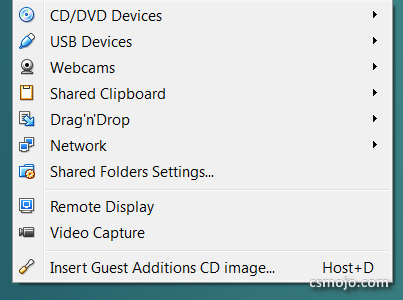
3. cd to location of the CD image in /media
run:
sh ./VBoxLinuxAdditions.run
If the above fails, check you have the following packages installed: * make * gcc * linux-headers (run "uname -a" to check kernel version)