How to add a desktop notification when switching XFCE workspace
When switching XFCE workspaces, theres no default notification that tells you which workspace you are on. I have a little script to get around it using wmctrl and notify-send.
Script
- Hook the script up with whatever event triggers swithing workspaces: eg. hot keys to go to the left or right workspace (do this manually)
- The bash script takes either "left" or right" and would calculate what the next workspace would be when moving in that direction.
- It Uses
notify-sendto send a small message to the upper right of the screen: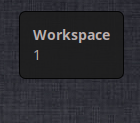
Usage
# 0. add this file to /usr/local/bin/harry-xfce-workspace-switcher
#
# * Gesture switching using libinput
# 1. edit: ~/.config/libinput-gestures.conf
# # Move between workspaces wrapped - left and right flipped for natural scrolling
# gesture swipe right 3 harry-xfce-workspace-switcher left
# gesture swipe left 3 harry-xfce-workspace-switcher right
#
# * Keyboard switching with the hotkeys
# 1. Go to Window Manager and disable the hot key switch
# 2. Go to Keyboard and set up Application Shortcuts
# harry-libinput-workspace-switcher left
# harry-libinput-workspace-switcher right