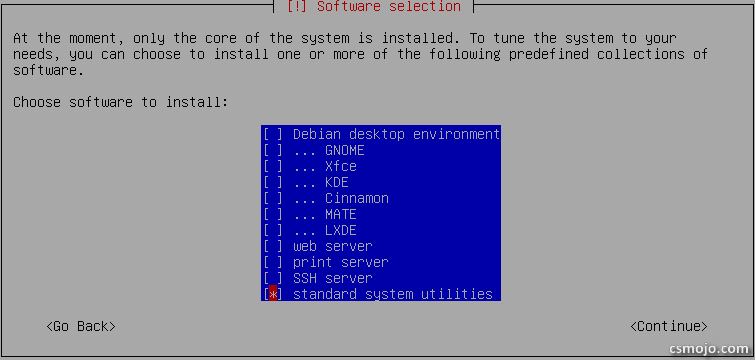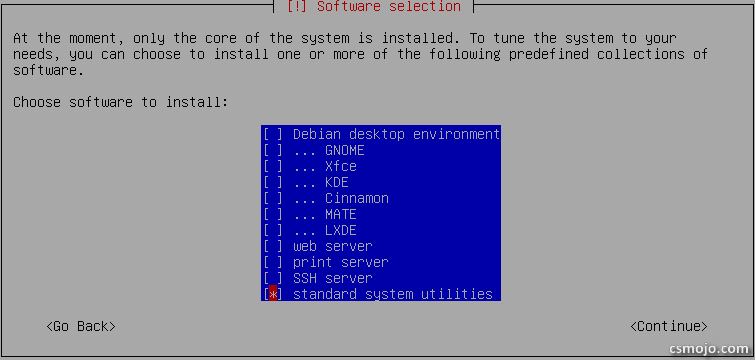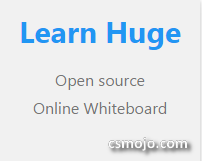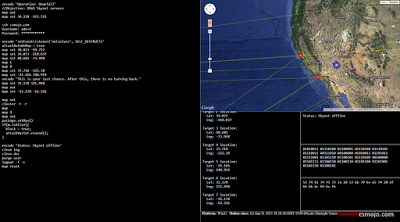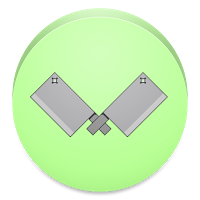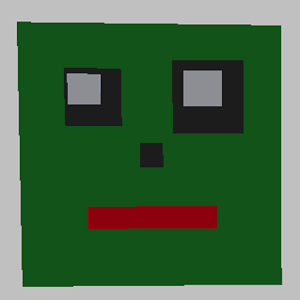How to solve Chrome flickering in VirtualBox
By:
David
On:
Thu 06 August 2015
If you enabled 3D acceleration for a VirtualBox guest, and Chrome starts flickering in that guest.
Go into Chrome's Advanced settings and disable "Use hardware acceleration when available" to solve the problem
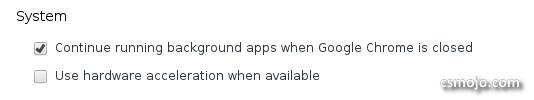
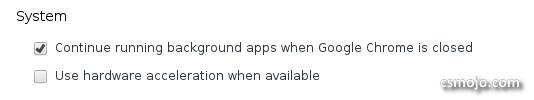
How to install i3 on Debian 8 in VM VirtualBox
Forget about fancy desktop environments and do a clean install of the awesome windows manager i3 on Debian 8.
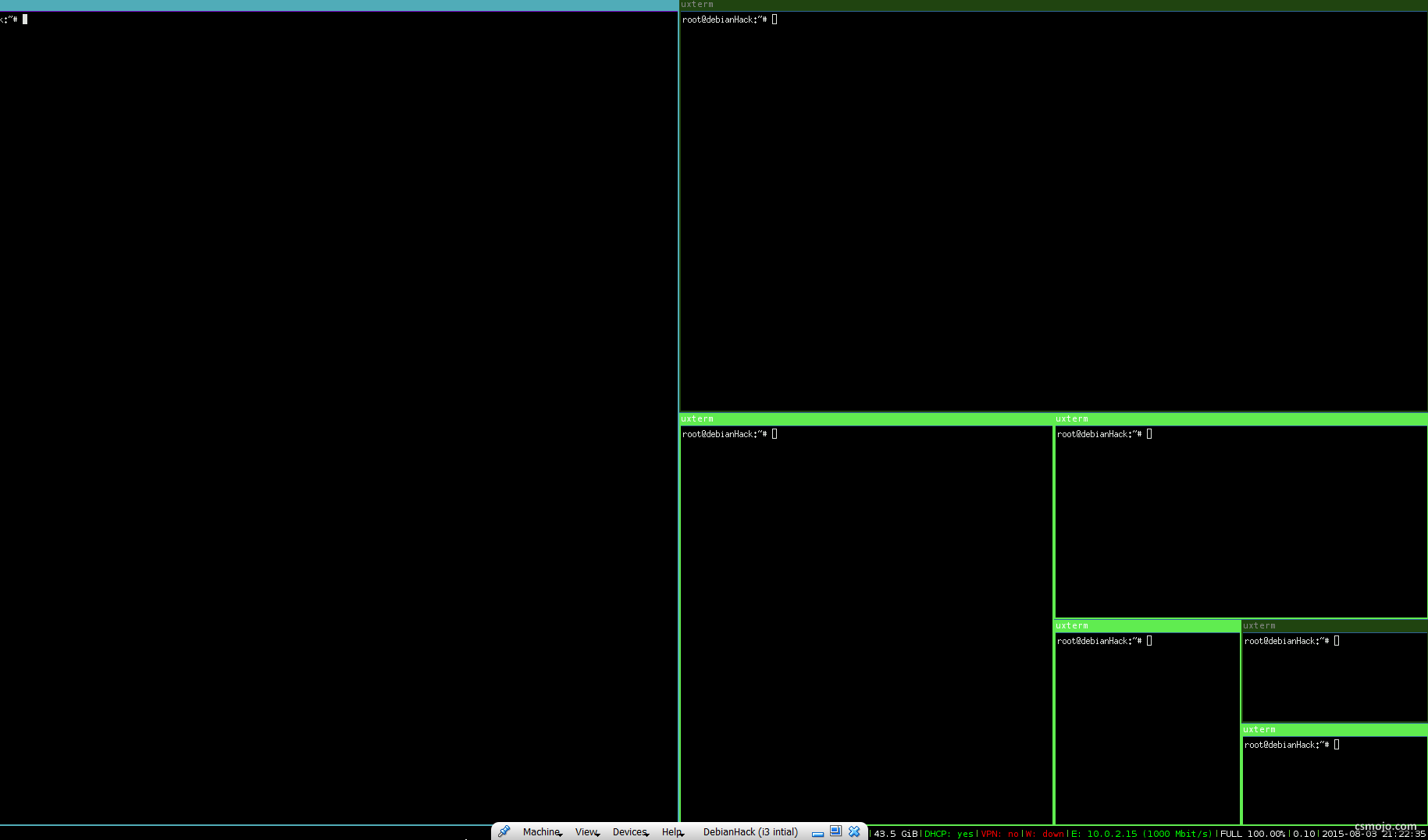
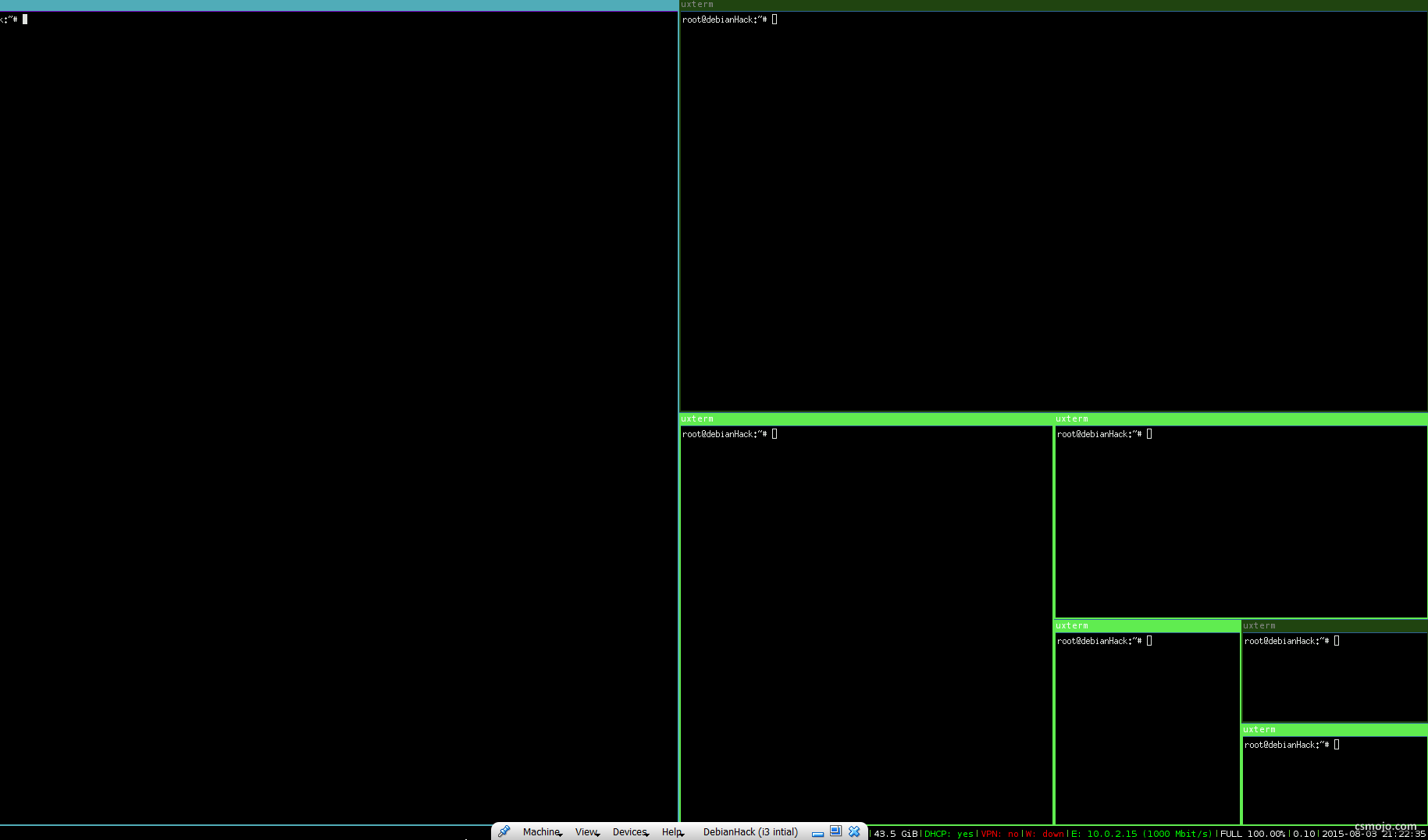
How to set up Debian server with nginx, php5 and MySQL in VM VirtualBox
By:
David
On:
Fri 31 July 2015
Set up a Server in your VirtualBox in a few simple steps so you can fire it up whenever you need it,
or simply use it as a playground for your VPS. A Nginx server is small, efficient, and easy to use.
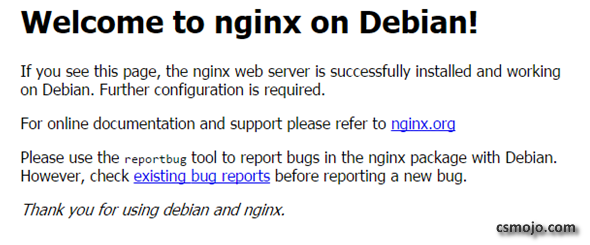
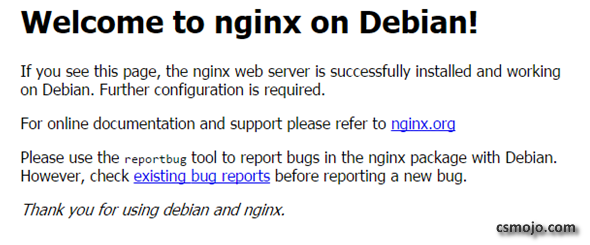
How to install Debian Guest Additions in VM VirtualBox
By:
David
On:
Wed 29 July 2015
Install Guest Additions for Debian to enable full screen display and more.
How to choose VM VirtualBox networking
By:
David
On:
Wed 29 July 2015
When creating a new virtual machine in VM VirtualBox, the network is set to NAT by default,
and most of the time, you should have internet connection right away;
but what are all the options and how do we choose among them?
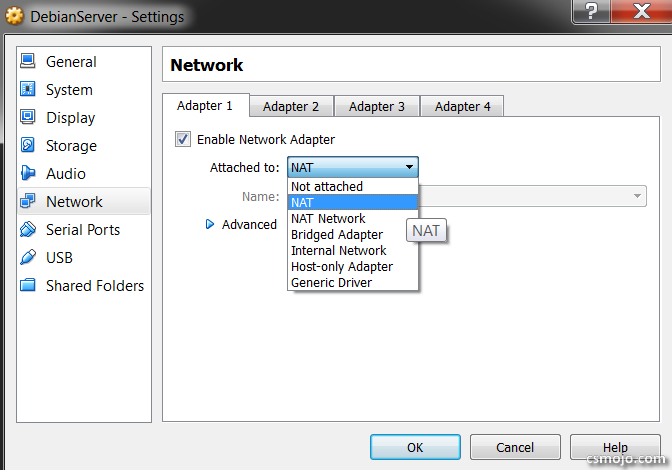
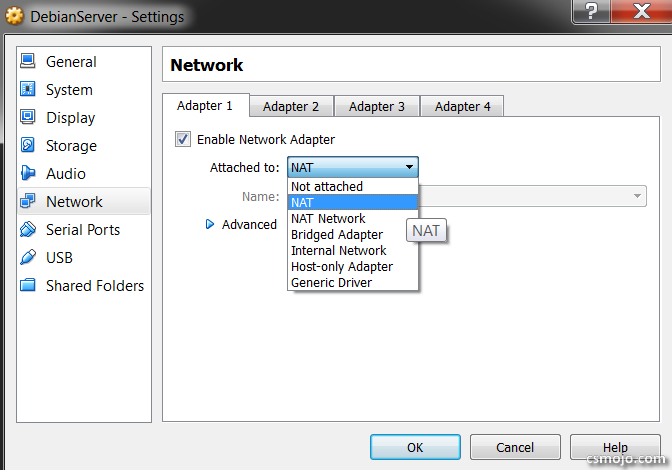
How to fix Cinnamon running without video hardware acceleration issue in VM VirtualBox
By:
David
On:
Wed 29 July 2015
Upon initial installation of Cinnamon in VM VirtualBox,
you might encounter the pop up window "Cinnamon running without video hardware acceleration"
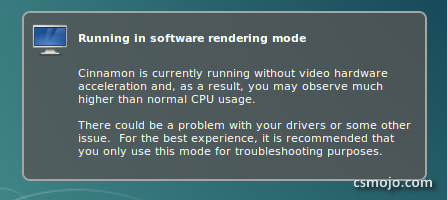
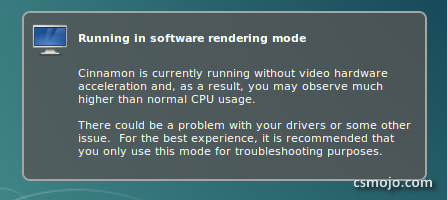
How to fully enable Xfce windows snapping
For any excessively tidy people, windows snapping is a must; Xfce is a great desktop environment that provides such features.
By default though, it seems that only horizontal snapping works and you'd have to tweak the settings a bit to make vertical snapping function as well.
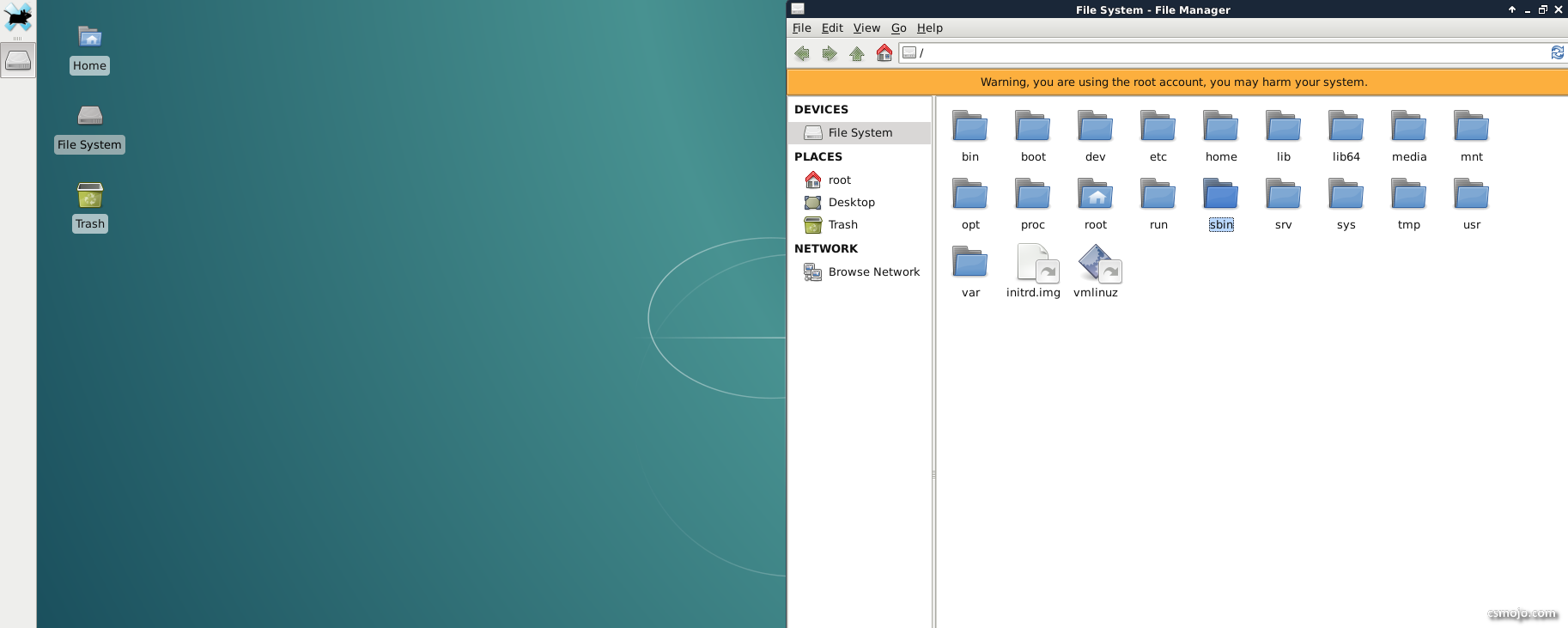
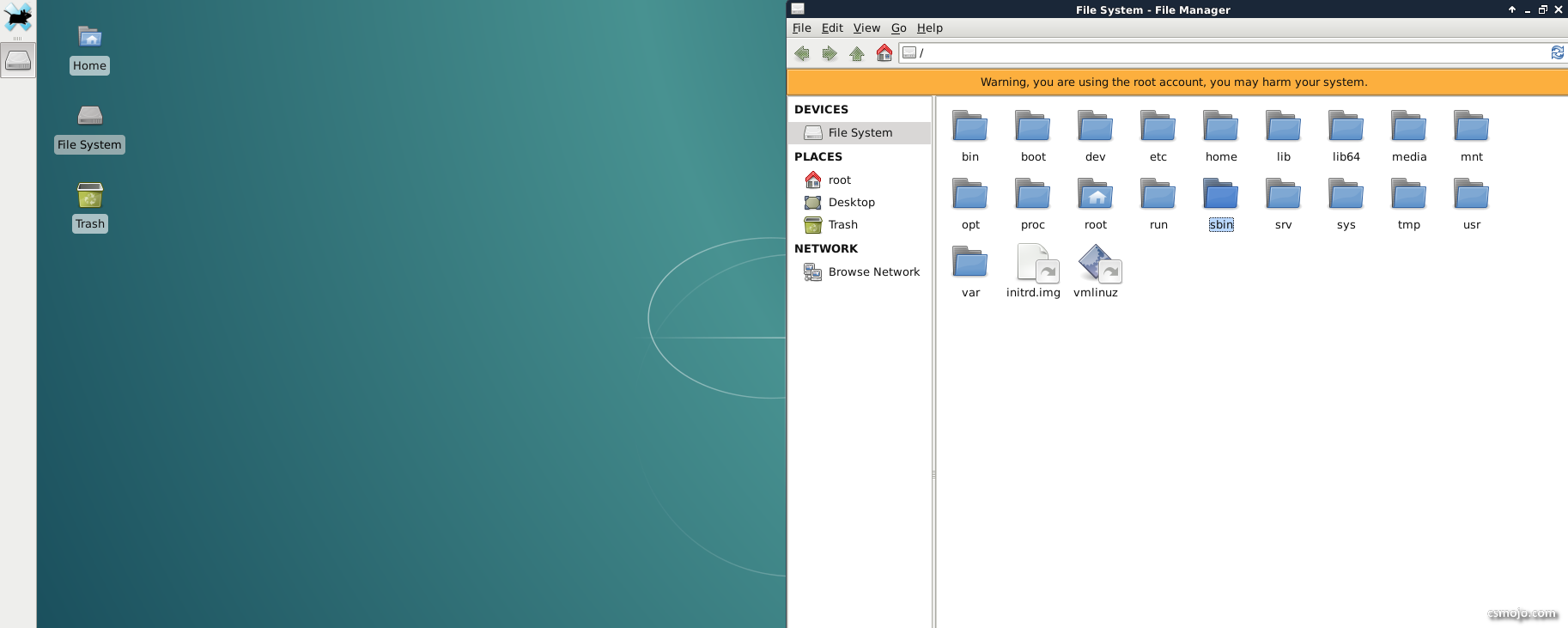
How to check tag exists when parsing XML in Python
When using Python minidom to parse XML it is easy to encounter an "IndexError: list index out of range" if the tag does not exit.
An easy fix is to check the size of "doc.getElementsByTagName".
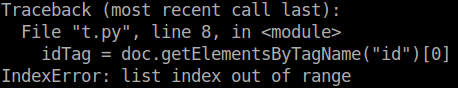
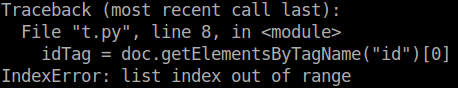
How to search in nano editor
nano's search uses Ctrl + w which acts like Ctrl + f in other common editors
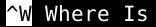
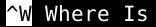
What Debian standard system utilities include
When installing Debian 8, there is a software selection page where "standard system utilities" is preselected for you. Ever wondered what that package includes? Use tasksel to find out.