How to install Node.js and Ionic in Debian
apt only provides a really old ersion of node. Use nvm to install and manage different versions of node.js !
How to enable extra monitors for Debian xfce in VirtualBox
Enable extra monitors or dual screens for Debian xfce in VirtualBox
How to show file size in Linux terminal
To list the file size of all the files in the current directory, use the
du command How to use GDAL Python to transform geotiff pixels to lat lon real-word coordinates
GDAL gdaltransform is a easy way to transform a pixel of a tiff image to its corresponding lat/lon coordinate.
How to check all files and find a file type in all directories in Python
Going through all the directories to find the path of a specific type of file is easy in Python. This helps with mass processing files.
How to install i3 on Debian 8 in VM VirtualBox
Forget about fancy desktop environments and do a clean install of the awesome windows manager i3 on Debian 8.
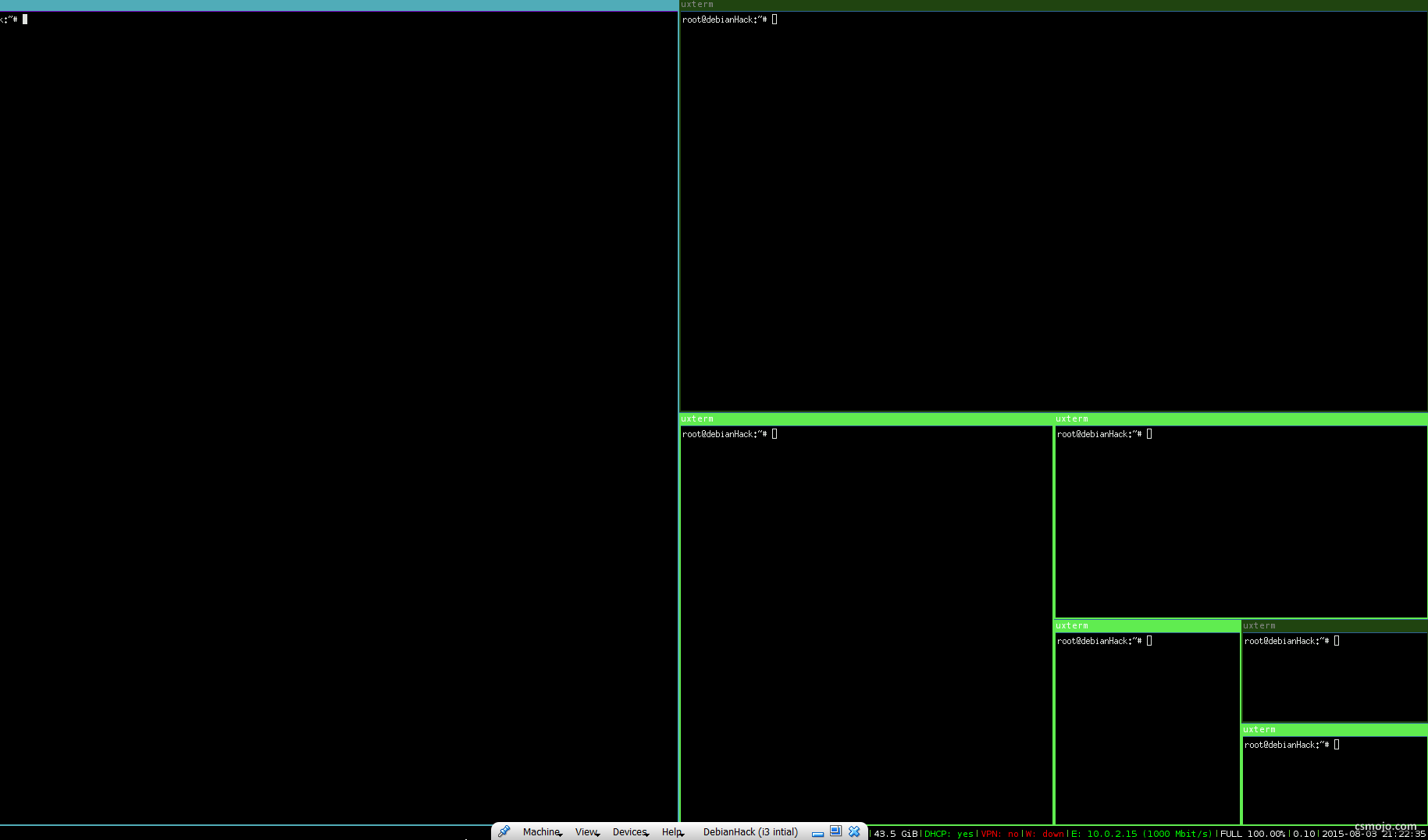
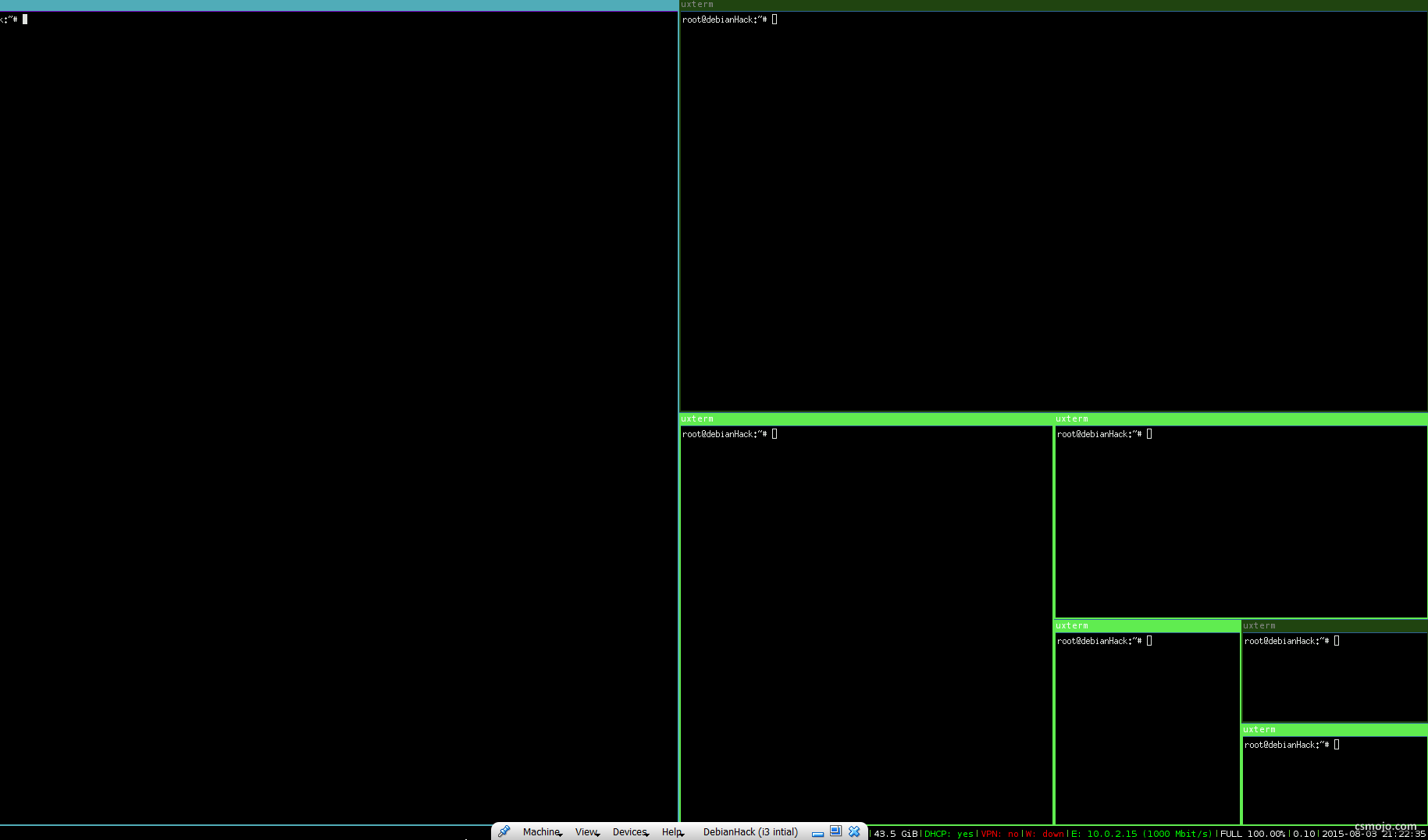
How to set up Debian server with nginx, php5 and MySQL in VM VirtualBox
By:
David
On:
Fri 31 July 2015
Set up a Server in your VirtualBox in a few simple steps so you can fire it up whenever you need it,
or simply use it as a playground for your VPS. A Nginx server is small, efficient, and easy to use.
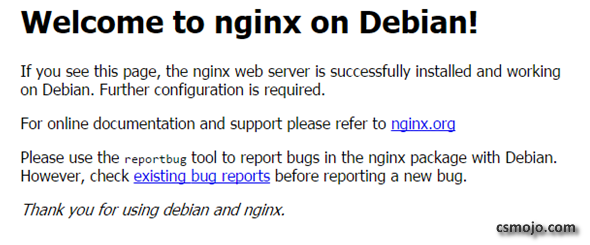
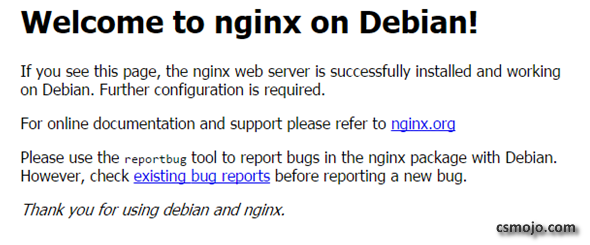
How to install Debian Guest Additions in VM VirtualBox
By:
David
On:
Wed 29 July 2015
Install Guest Additions for Debian to enable full screen display and more.
How to fix Cinnamon running without video hardware acceleration issue in VM VirtualBox
By:
David
On:
Wed 29 July 2015
Upon initial installation of Cinnamon in VM VirtualBox,
you might encounter the pop up window "Cinnamon running without video hardware acceleration"
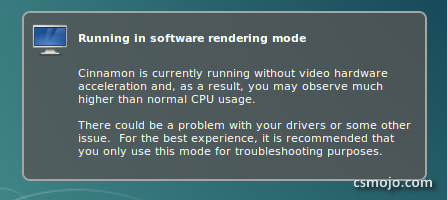
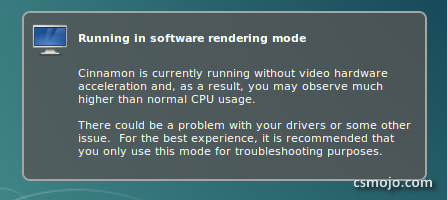
How to fully enable Xfce windows snapping
For any excessively tidy people, windows snapping is a must; Xfce is a great desktop environment that provides such features.
By default though, it seems that only horizontal snapping works and you'd have to tweak the settings a bit to make vertical snapping function as well.
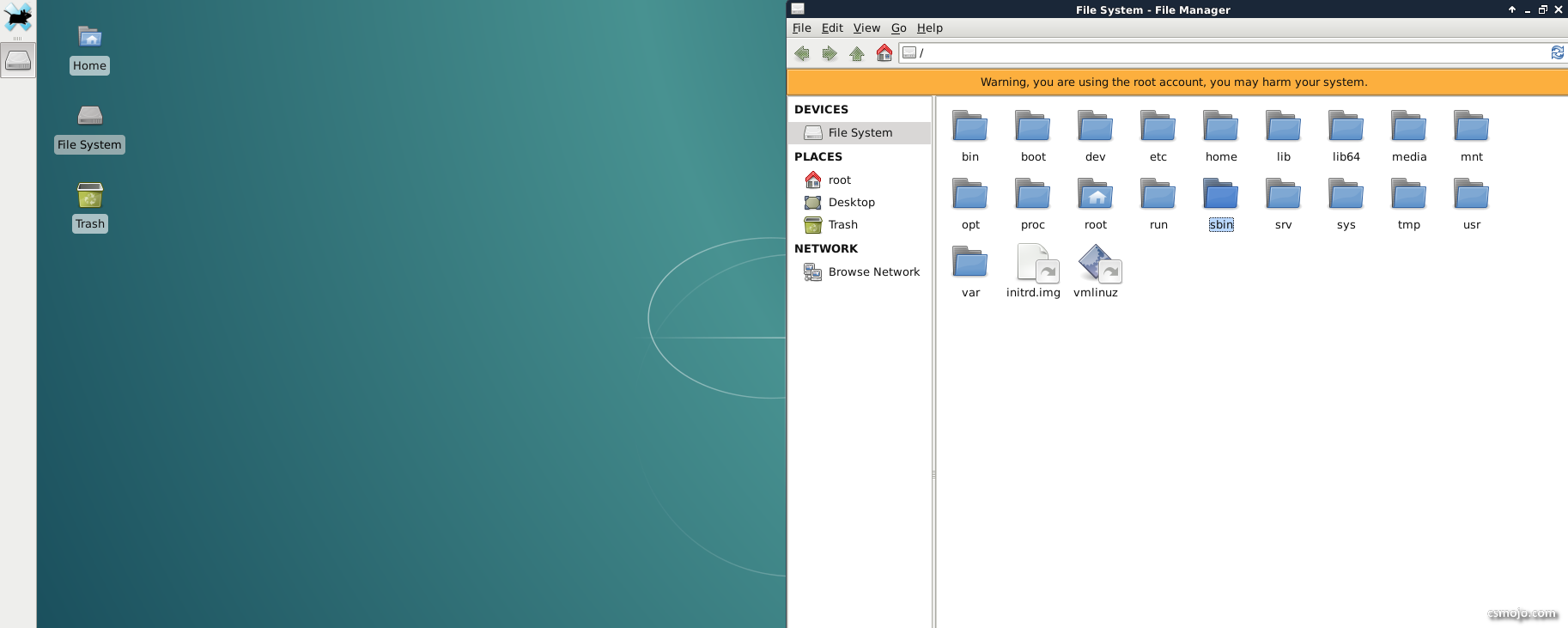
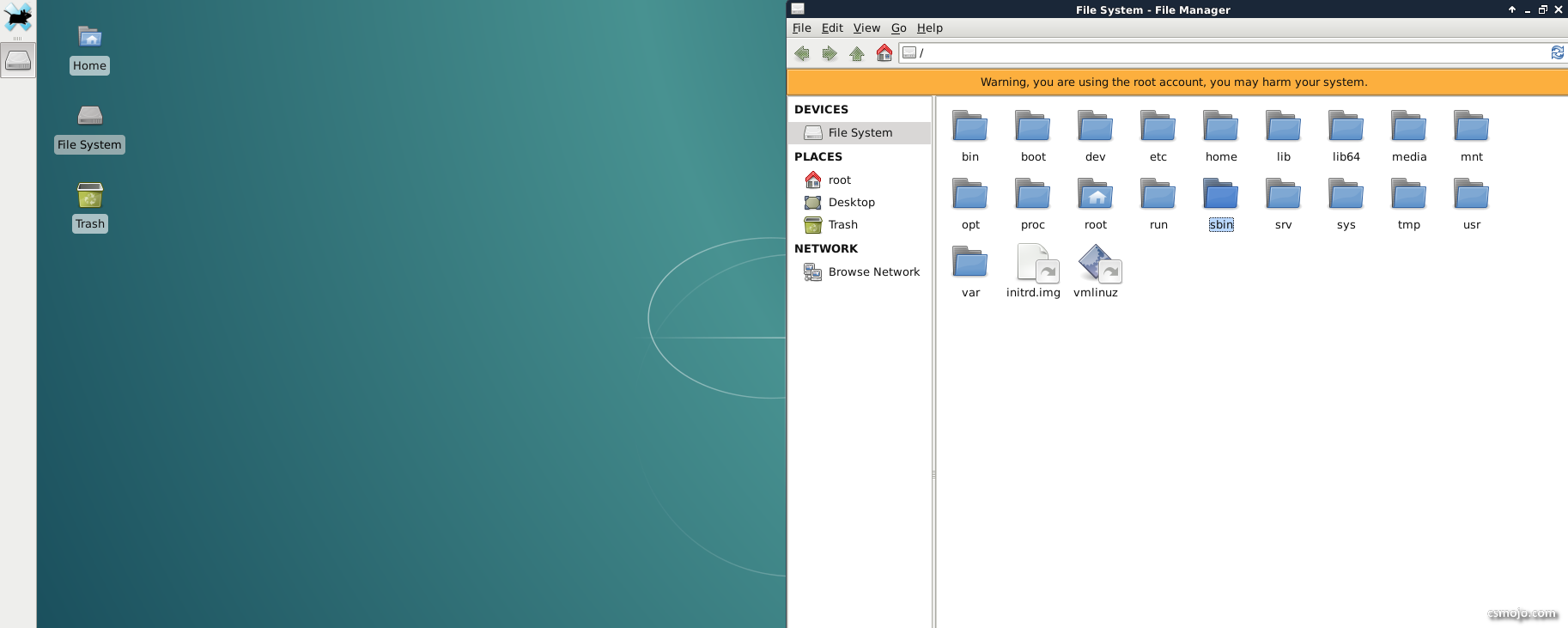
What Debian standard system utilities include
When installing Debian 8, there is a software selection page where "standard system utilities" is preselected for you. Ever wondered what that package includes? Use tasksel to find out.
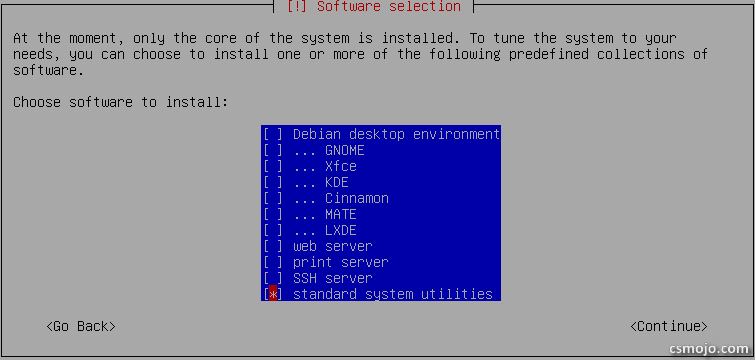
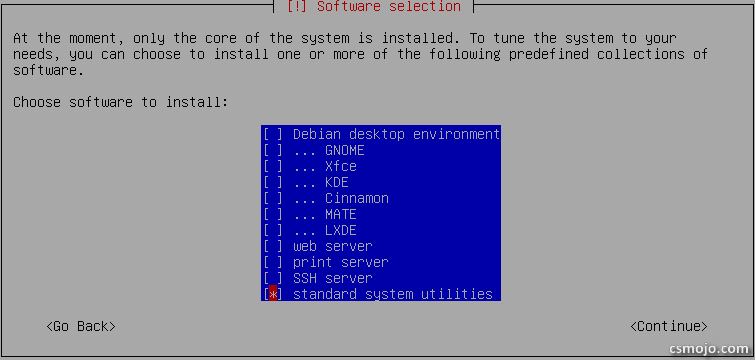
How to minimally install Debian 8 in VM VirtualBox
By:
David
On:
Mon 27 July 2015
Debian without a desktop environment is simple, clean and full of potential.
It is the ideal set up for installing your own choice of desktop environment that doesn't come with the Debian installer, or for setting up a Debian server.
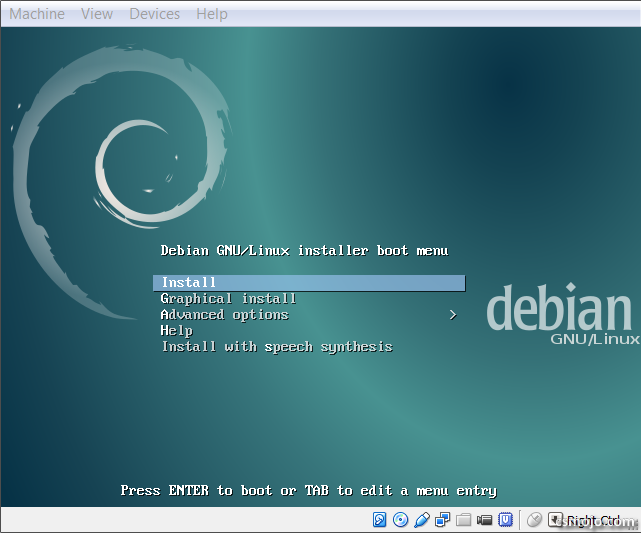
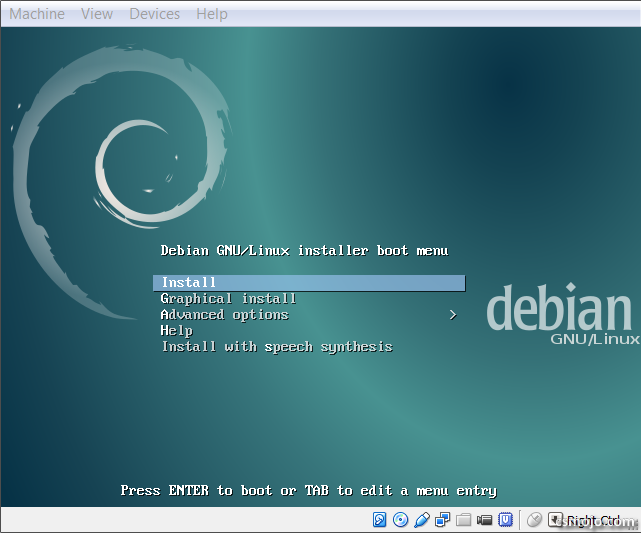
How to create a symbolic link in Linux
Symbolic link or Symlink is a file that contains a link to another actual file path. It acts as a pointer and will always point to the "actualFilepath".